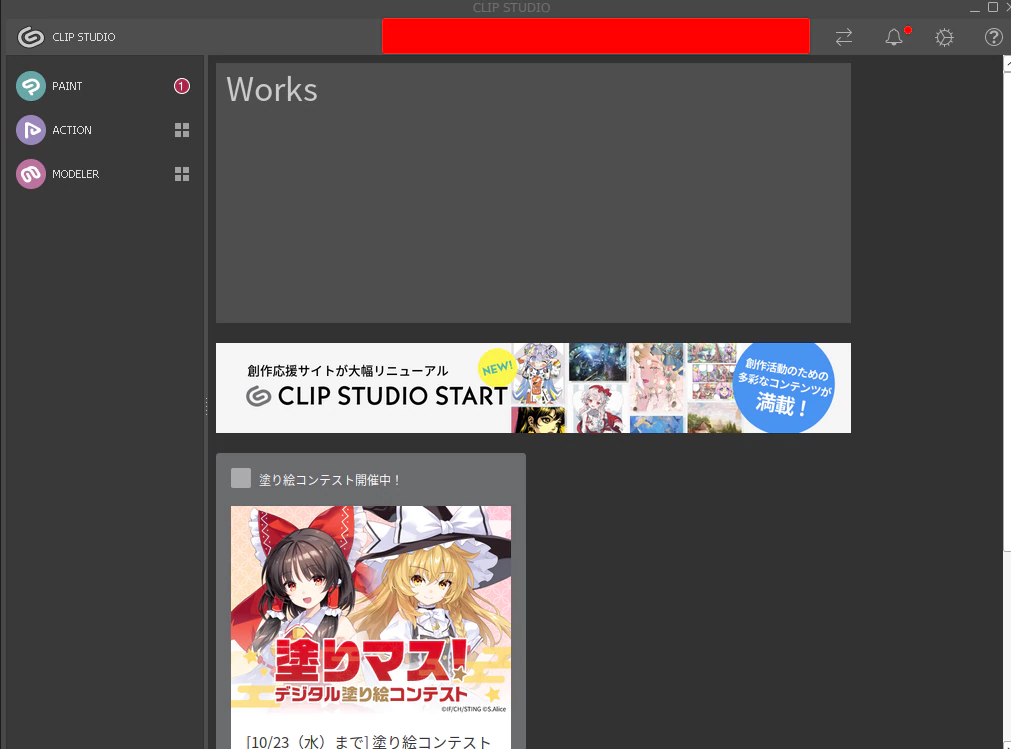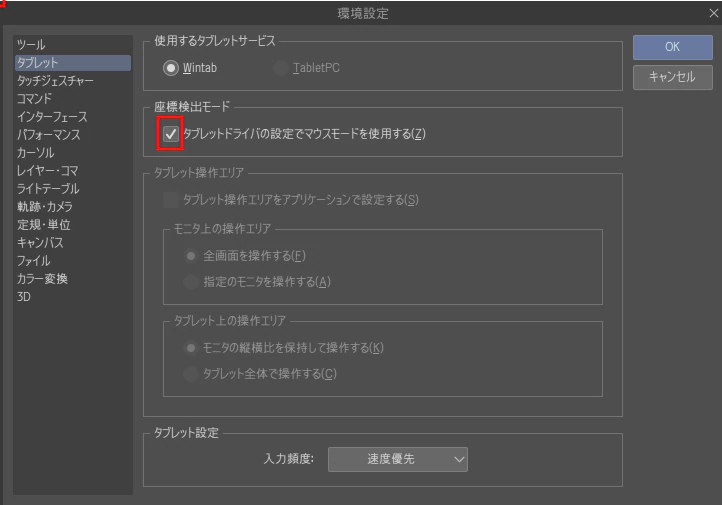LinuxでCLIP STUDIO PAINTを使う方法[Lutris|Bottles & Wine 9.1x]
要約
- kron4ekの最新のビルドでなければ動作しない。
- Wine 9未満は認証が通らない
- GE-Proton 8-26, GE-Proton9-15, Soda 9.0-1, Caffe 9.7では筆圧が検知されない
- Windows 8.1でなければ動作しない。
- Windows 10ではウィンドウが閉じる不具合がある
- Windows 7ではOS制限がある
cjkfontsが必要cjkfontsがないとすべてが文字化けするallfontsがあったほうがより良いが文字化けするgeckoをインストールしないと催促され?、インストールにはチェックサムで必ず失敗する- その他(
vcredist20xx,gdiplus,dotnetxx,mfcxx)は全く不要
前置き
- Ubuntu 22.04
- Wacom Intuos Medium
flatpakのインストール (クリックして開く)
1 | sudo apt install flatpak -y |
実行後にセッションを再起動して
1 | sudo flatpak remote-add --if-not-exists flathub https://dl.flathub.org/repo/flathub.flatpakrepo |
Bottlesを使う方法
Bottlesを使う方法 (クリックして開く)
Bottlesのインストール
1 | flatpak install flathub com.usebottles.bottles -y |
Bottlesの設定
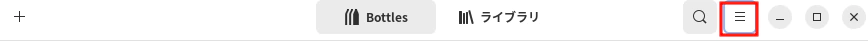
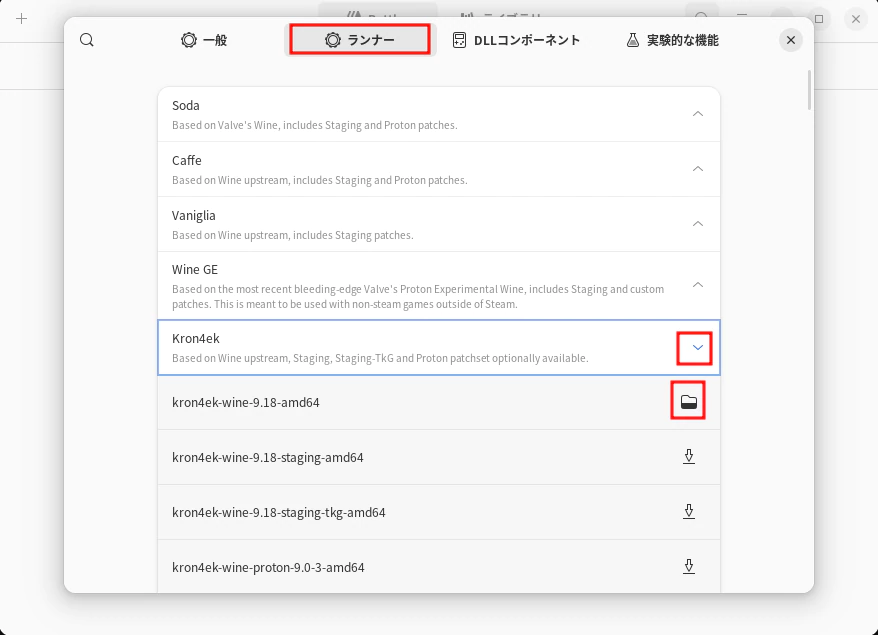
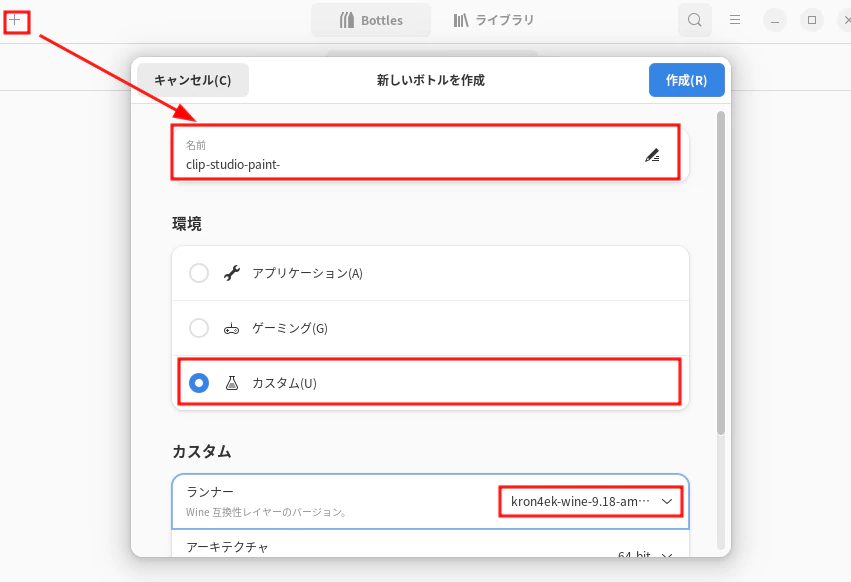
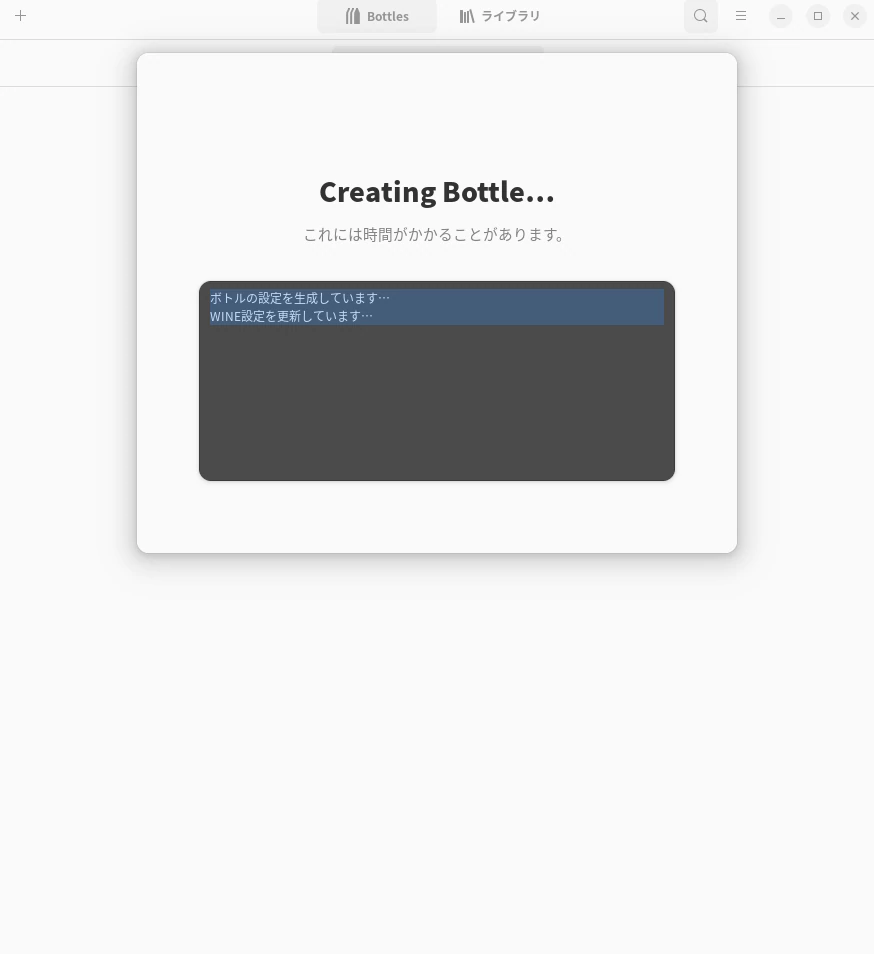
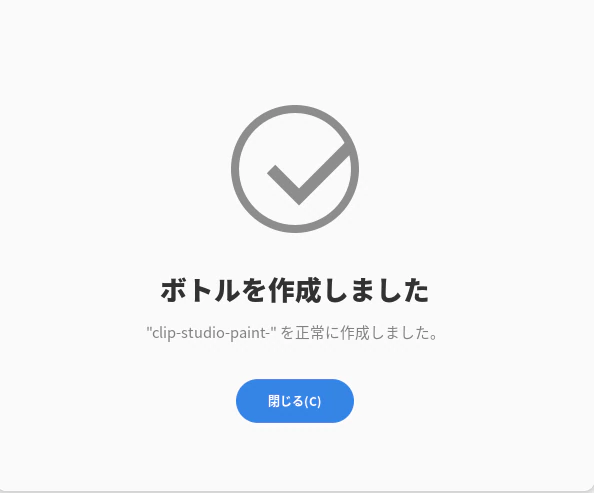

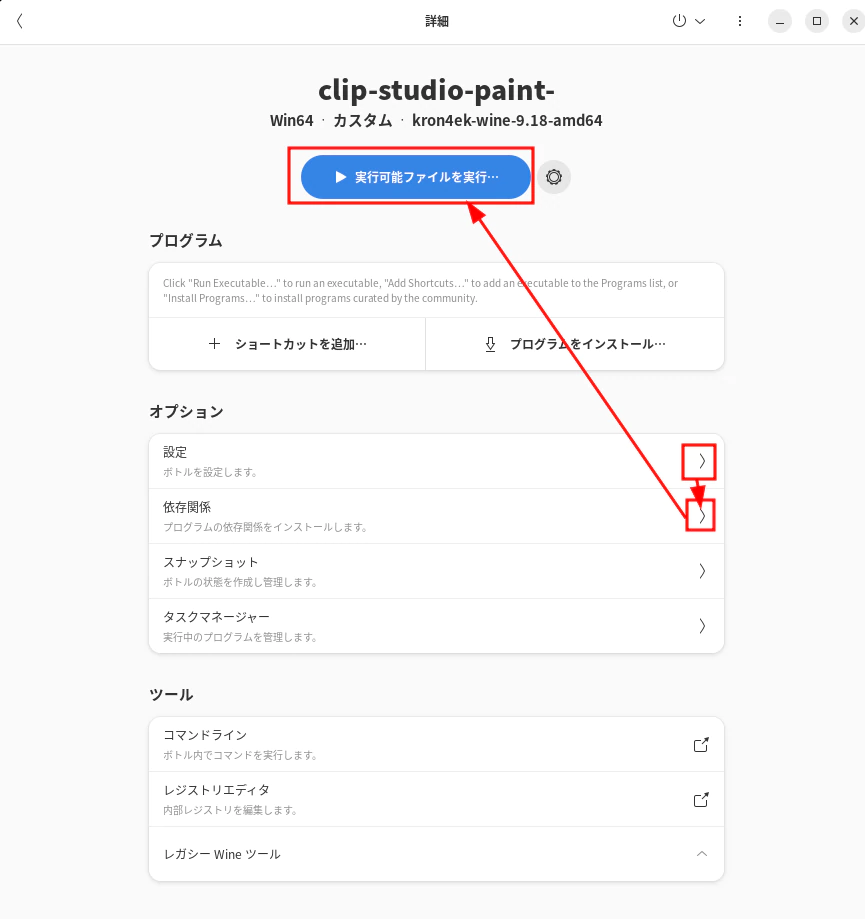
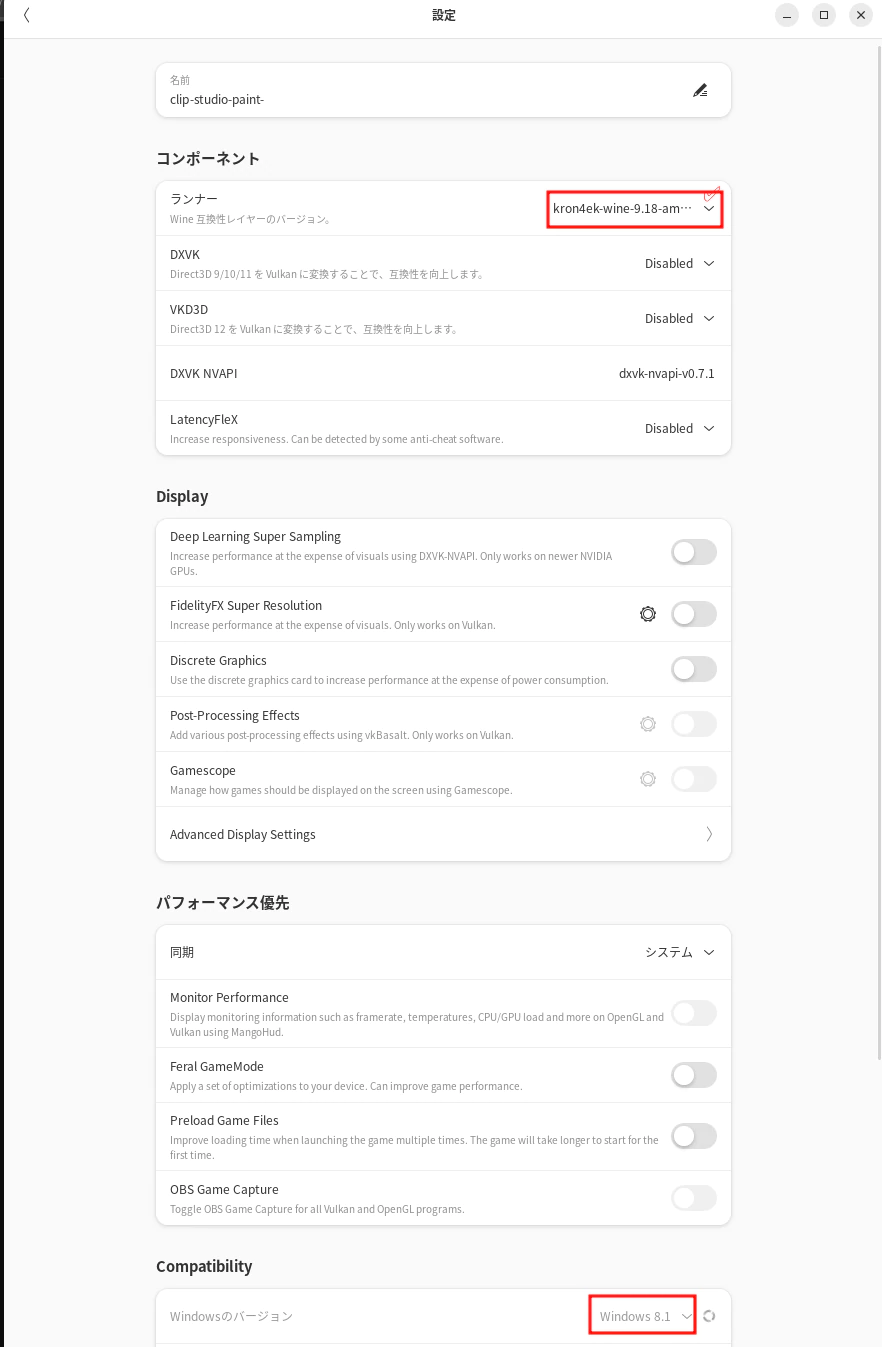
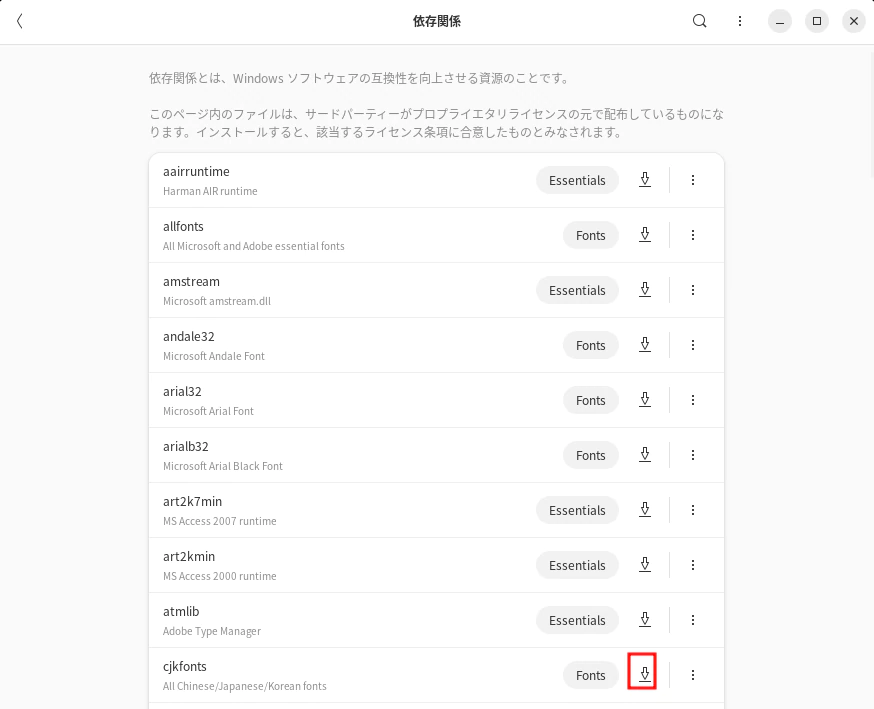
1 | wget -N https://vd.clipstudio.net/clipcontent/paint/app/1132/CSP_1132w_setup.exe |
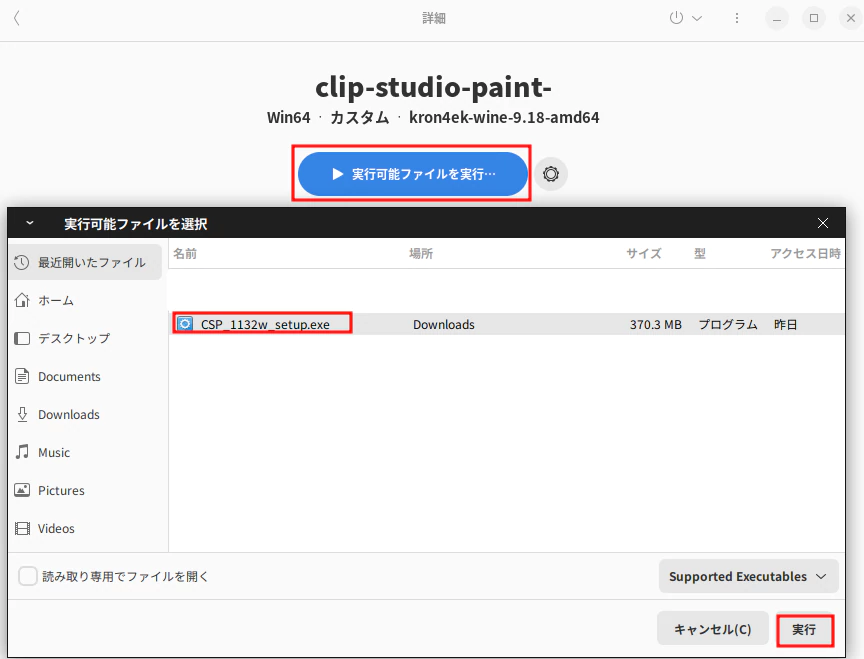
インストールの特に「最後の設定」はすごく時間がかかるが、我慢する。
Lutrisを使う方法
Lutrisを使う方法 (クリックして開く)
LutrisとProtonPlusのインストール
1 | sudo flatpak install flathub net.lutris.Lutris -y # xorgではダークモードが使えなくなる |
aptを使う方法
1 | echo "deb [signed-by=/etc/apt/keyrings/lutris.gpg] https://download.opensuse.org/repositories/home:/strycore/Debian_12/ ./" | sudo tee /etc/apt/sources.list.d/lutris.list > /dev/null |
ProtonPlusの設定(Wine のインストール)
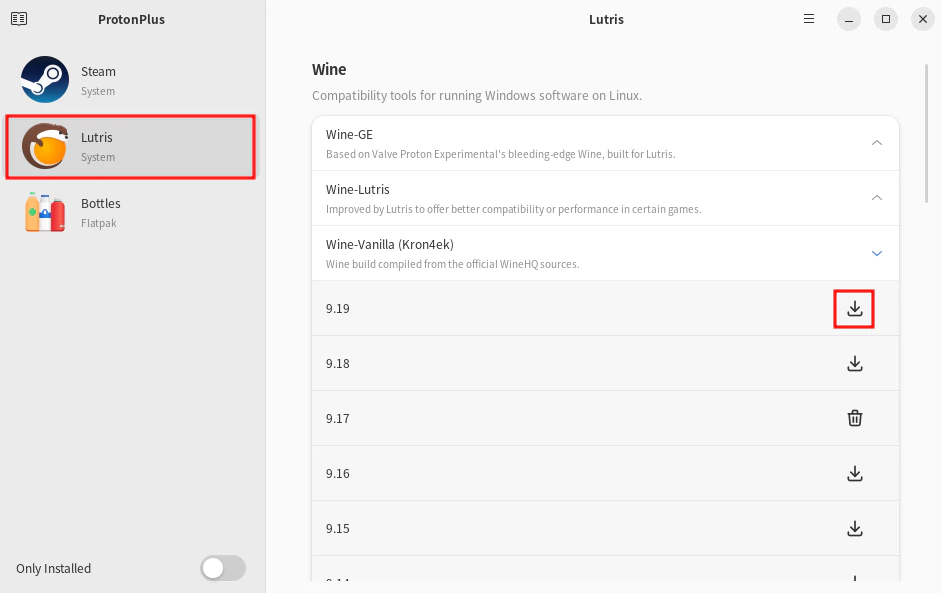
※システムにWineをインストールする必要はない
Lutris の設定
下記スクリプトは公式サイトに申請中だが、執筆時点で反映されていない。公式サイトのスクリプトはWindowsを7または10に設定するため、動作しないはずである。(クリスタのOS制限/ウィンドウの不具合)
1 | description: "" |
Lutrisを起動する。
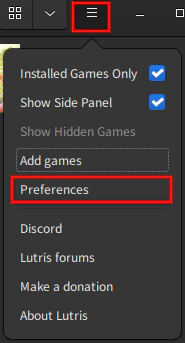
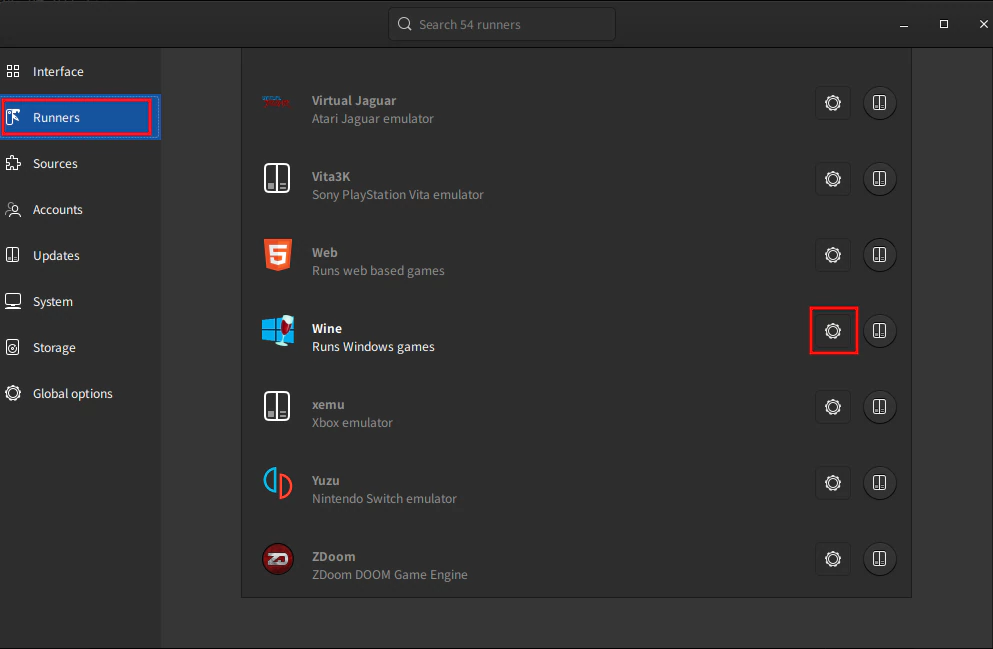
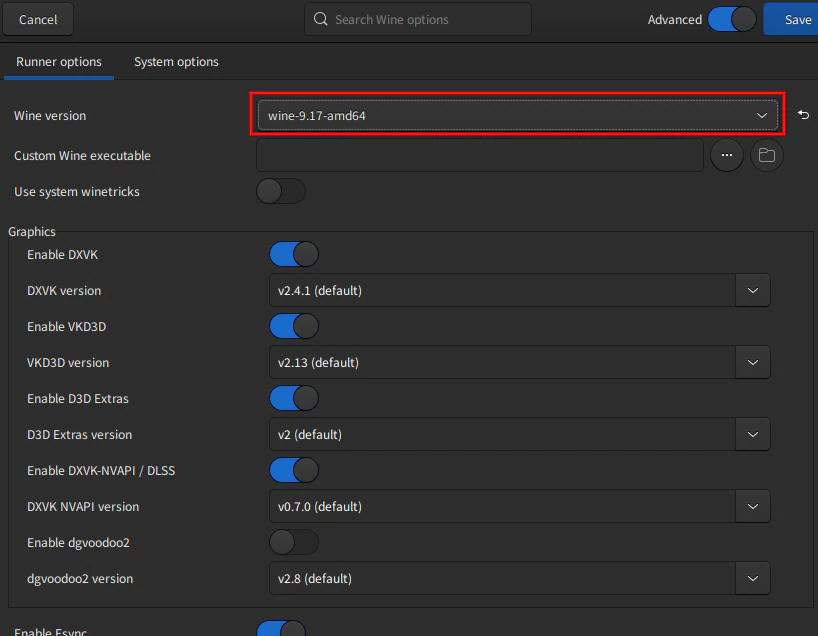
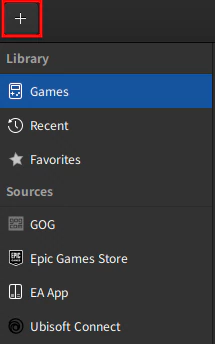
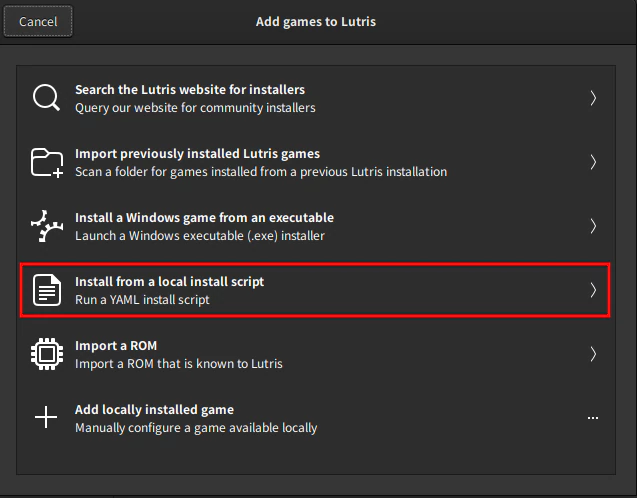
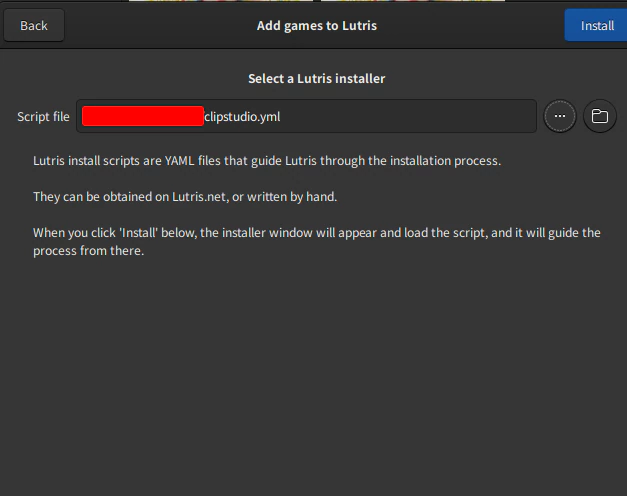
CLIP STUDIOのインストール後に30秒未満の待ち時間があるが、その間にウィンドウを閉じないようにする。
CLIP STUDIO PAINTの設定
ログインは可能だが待ち時間に1分程度かかる
素材欄がない!!!
![CLIP STUDIO]()
クラウドメニューの文字が表示されない
筆圧感知のために次の設定が必要
![タブレットドライバの設定でマウスモードを使用する(Z)をチェック]()
設定の同期 (Bottles)
1
2
3
4
5WIN_DRIVE=/media/$USER/Windows
WIN_USER=$USER # Windowsのユーザー名
rsync $WIN_DRIVE/Users/$WIN_USER/AppData/Roaming/CELSYS/ ~/.var/app/com.usebottles.bottles/data/bottles/bottles/clip-studio-paint/drive_c/users/$USER/AppData/Roaming/CELSYS/ -av
rsync $WIN_DRIVE/Users/$WIN_USER/AppData/Roaming/CELSYSUserData/CELSYS/ ~/.var/app/com.usebottles.bottles/data/bottles/bottles/clip-studio-paint/drive_c/users/$USER/AppData/Roaming/CELSYSUserData/CELSYS/ -av
rsync $WIN_DRIVE/Users/$WIN_USER/Documents/CELSYS/ ~/.var/app/com.usebottles.bottles/data/bottles/bottles/clip-studio-paint/drive_c/users/$USER/Documents/CELSYS/ -av